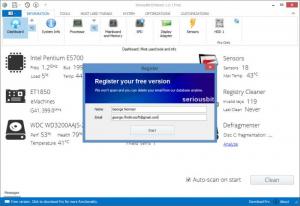Enhanso
Free 1.1.4
Size: 15.22 MB
Downloads: 4027
Platform: Windows (All Versions)
Access detailed info about your system, view all running processes, clean the Windows Registry, manage all startups, access system tools, autologin on Windows startup – these are just part of the tweaking and customization options put at your fingertips by Enhanso.
Windows 7, Windows 8, and Windows 8.1 are supported. Download an installer, run it, and a setup wizard will show up and help you install Enhanso on a PC powered by any of the aforementioned Windows editions. Once you’re done installing Enhanso Free on your PC, you will have to register your version (enter your name and email).
Enhanso has a ribbon interface – buttons for all the features and functions the application has to offer are conveniently presented on a ribbon at the top. If you feel like the ribbon gets in the way and you don’t need it, you can very easily hide it out of sight.
The tweaking and customization functionality Enhanso has to offer is grouped into several categories, categories that are clearly presented on the application’s interface:
Information – view details about your processor, mainboard, memory, and more.
Tools –view running processes and services, clean or back up the Registry, clean your disk, manage startups.
System – create a Restore Point, access multiple system tools.
Optimizations – set CPU cache, set input/output cache, set time to auto-end unresponsive programs, disable IDE auto-detection at startup, manage visual effects, and more.
Customization – customize the taskbar and desktop.
Enhanso is available as a Free and as a Pro edition. Some functions are available only in the Pro edition. They are marked as “Pro Only”; try to access them while using the Free edition and you’ll get a prompt that invites you to switch to the Pro version.
From a user friendly ribbon interface you have access to lots of tweaking and customization options for your Windows-powered machine.
Pros
You can easily install Enhanso on a PC powered by Windows 7, 8, or 8.1. Enhanso has a user friendly ribbon interface. The tweaking and customization functionality Enhanso has to offer is grouped into several categories, categories that are clearly presented on the application’s interface. Use Enhanso to clean the Registry, manage startups, customize the taskbar, manage visual effects, and more. Enhanso is available as a Free and as a Pro edition.
Cons
The Free edition has limited functionality to offer.
Enhanso
Free 1.1.4
Download
Enhanso Awards

Enhanso Editor’s Review Rating
Enhanso has been reviewed by George Norman on 30 Jun 2014. Based on the user interface, features and complexity, Findmysoft has rated Enhanso 4 out of 5 stars, naming it Excellent